Device Status Widget
Ignite Signals provides a device status widget for your users to see data collected by Ignite Signals on your behalf.
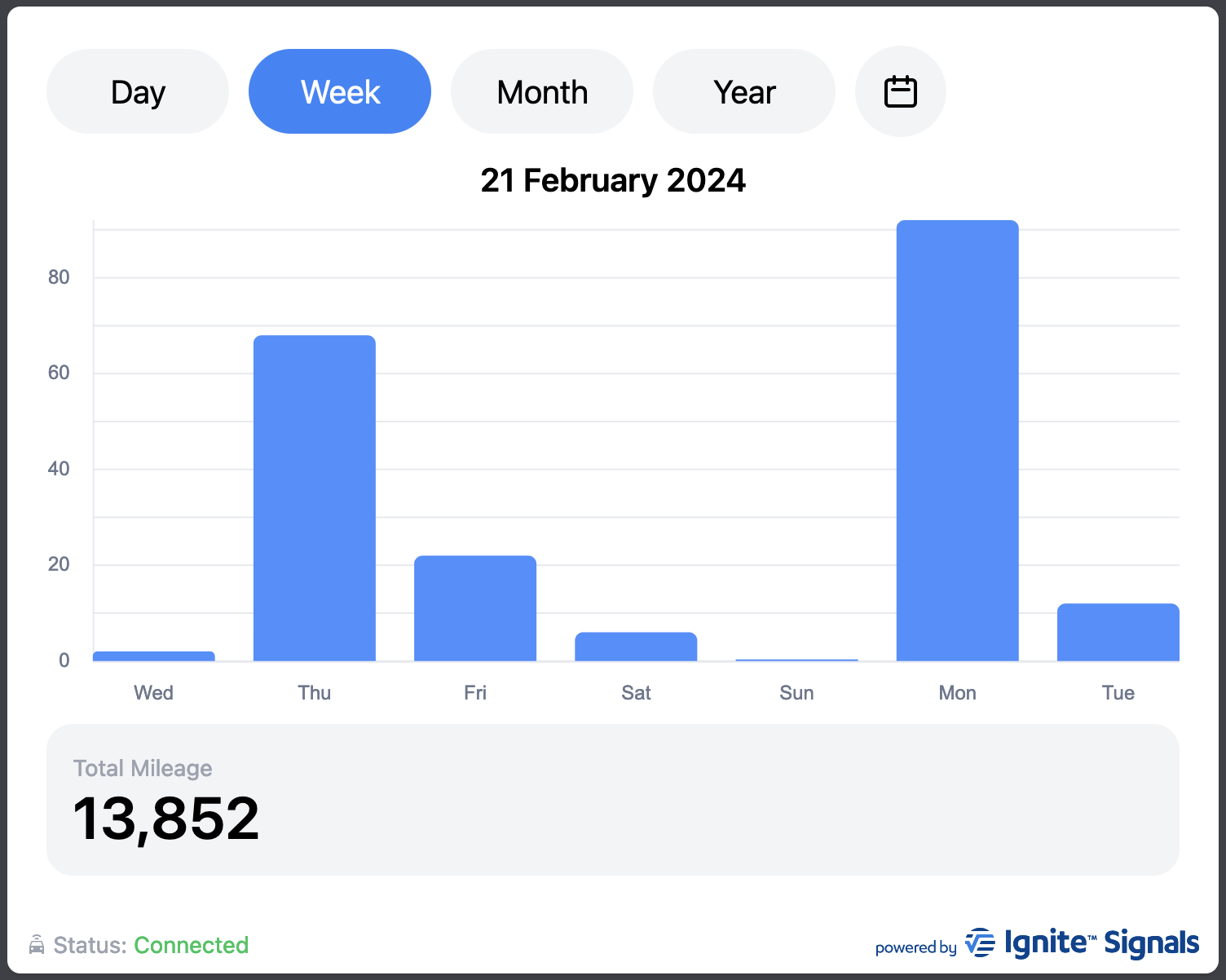
Multiple Devices
The device status widget supports multiple devices. If you provide multiple device tokens a dropdown appears at the top of the widget to allow users to select which device they are currently viewing.
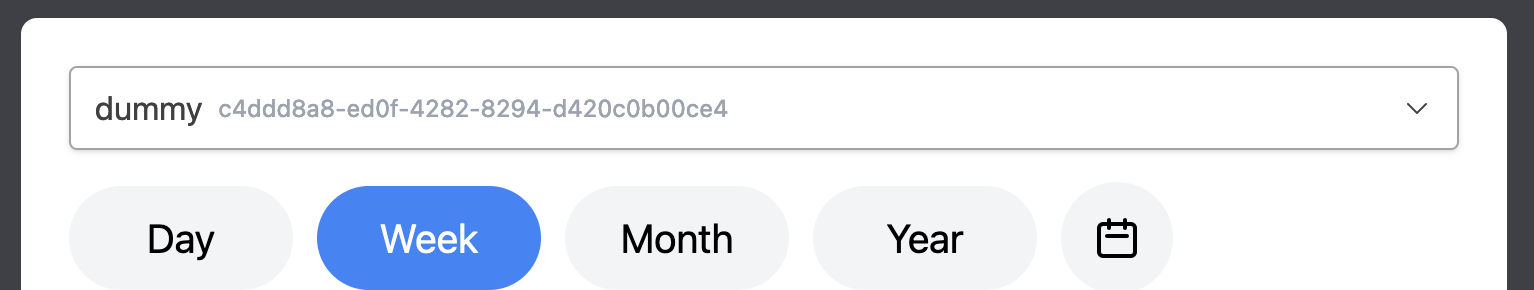
Usage
To get started with the status widget you first need to get yourself a device_view_token. These tokens are supplied after registration of a device or by calling the getDevice endpoint.
These tokens can be safely provided to a users end browser to enable them to retrieve data directly from Ignite Signals for their device. They are read-only tokens scoped to the specific device.
<SignalsDeviceWidget
:device-tokens="[
'your_device_view_token'
]"
@error="onWidgetError"
/>
Any errors that occur when loading the device data are reported via the @error event.
Table of Contents